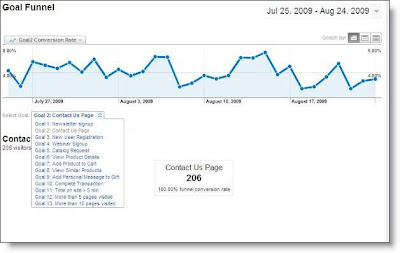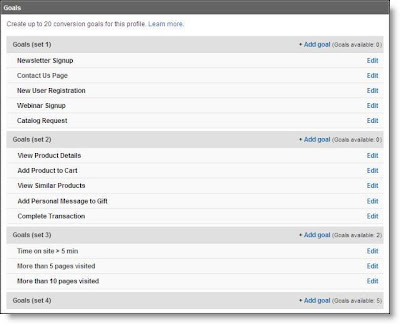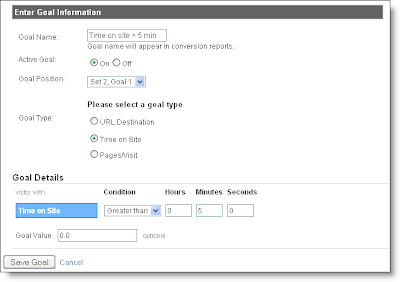Come to the nation's capital and join us again this year at the
eMetrics Marketing Optimization Summit in Washington, D.C. from October 19-23.
Ah, The Fall Classic. If you're stateside*, you may be aware that the baseball playoffs are in full swing. Full swing.
Bear with us here. Are you familiar with the expression, "Right in your
wheelhouse"? In baseball, a wheelhouse is a hitter's
powerzone. It's the part of a
batter's swinging range in which they will make the best contact with the ball. It's the
sweetspot. If a pitch is right in your wheelhouse it's basically that pitch that makes your eyes widen in anticipation. The ball is coming right where you want it, in the spot where you'll have the best chance of hitting it out of the park. Grip it and rip it.

Some hitters like a pitch inside and low, some like it level center right over the plate. Each hitter has a wheelhouse, and a pitcher should figure out where that is and keep the ball away from it. Our buddy
Justin Cutroni, lifelong Red
Sox fan and web analytics practitioner extraordinaire, knows a thing or two about this.
The term "wheelhouse" itself actually comes from even further back than baseball. A
wheelhouse on a ship is where the captain commands the ship, also known as the bridge.

But, the phrase can
also be used generally to refer to something that is in your area of expertise. For instance, "Analyzing website traffic is right in Justin
Cutroni's wheelhouse." This is our usage.
Here's another one: "The
eMetrics conference is right in Google Analytics' wheelhouse." You probably saw that coming, but it's true. We love this conference because it brings together a bunch of analysts, marketers, vendors,
thoughtleaders and general wild cards who are agitating over the methods and tools that help them focus their organizations towards the best data-driven practices. Wire to wire, it's a good week of learning, arguing, networking and information sharing. We'll be there, and hope you will too!
Here's a discount code for 20% off a 1 and/or 3-day pass when you
register for
eMetrics:
SPONSORDC09
In addition to our booth, here's some Google Analytics and Website Optimizer related things going on at the conference, including some breakout sessions we'll be hosting in conference room Beech. (We'll also have details about the following at our booth.)
Monday, October 19:9am - 4:30pm Google Analytics Workshop in conference room ChestnutThis will be excellent and enriching. You'll be exposed to Google Analytics from soup to nuts in a small, hands on, high energy, classroom setting where you can get personal attention. You'll learn set up for your particular site, best practices, newest features and be exposed to other related products such as Google Website Optimizer. You need to register for this separately.
Instructor: Caleb
Whitmore from
Analytics Pros Get acquainted with Google Website Optimizer and learn about a/b and multivariate testing on your site. "Conversion rate lift" will become part of your regular vocabulary.
2:30-3pm: Google Analytics main presentation in Plaza B&CYou'll hear some good stuff from our team, presented by the best speaker we know. We've been working hard to be ready for
eMetrics and this should be a fun half hour. :)
3pm-3:30pm Deep dive! in conference room BeechGoogle Analytics enterprise-level feature deep dive breakout session led by Phil
Mui, senior Product Manager of Google Analytics. You'll love this. Phil has the style of the best professor/mentor/wizard you had at MIT. :-)
Wednesday, Oct 2110:30-11am: Google Website Optimizer Techie Session in conference room BeechWebsite Optimizer Engineers from the team will cover advanced topics and techniques to help you take it to the next level.
3:00 - 3:20: Meet the Google Analytics and Website Optimizer Partner Network in Conference Room BeechSome of our
authorized consultants will be attending the conference and will intro themselves and tell you what they can do for you, from simple support or training, to helping you get the right implementation, to basic or advanced analysis, either on a project basis or ongoing. In addition to analytics and website testing, they do SEM, SEO, e-commerce, design, branding and more. Feel free to ask them questions to get details about engaging one of them. There are over 100 worldwide, so chances are there's one near you.
The conference is less than two weeks away. We hope you
register and we see you there!
*If you're not stateside, think Cricket. Don't worry, we'll be talking World Cup next year.Posted by Jeff Gillis, Google Analytics Team