Custom Reports are like super reports. You can spend literally five minutes building one and feel like you've just built your own metrics dashboard. Building a tailored report is easy and it feels great! It means quicker access to the information you care about, less data overload, and easy sharing with colleagues. Let's dig into some of the details.
A few quick definitions
So, you're going to be building your report by columns and rows, just like a regular report. What do you want to put in the columns and rows? We've classified everything in Google Analytics in two ways: Metrics or Dimensions. In truth, you don't need to really understand the difference, because every data point is easy to find on the left of the custom report building screen. But a rich understanding always helps, so here's an explanation:
Metric (columns)
Dimension (rows)
How to create a custom report
1) Navigate to the custom report page.
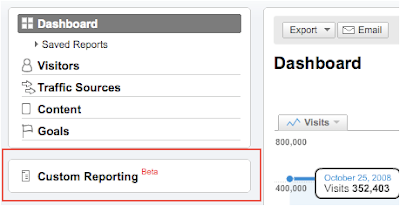
2) Build your report
We put together this video to give you step by step instructions on how to create your first custom report.
For more detailed instructions on how to build a report, visit the help center.
When to use custom reports
Custom reports are most useful when you have to combine metrics and dimensions that are not combined in other standard reports, or when you want to simplify an existing report by removing data that's not relevant. Here are some of the things that custom reports let you do.
- COMBINE METRICS FROM MULTIPLE REPORTS - Custom Reports let you group together whichever metrics and dimensions you find most relevant. This lets you go beyond standard reports to compare data from multiple areas of GA all in one place. This means less switching from one report to another and more flexibility in how you analyze your data.
Example: An outdoor sporting goods store places a heavy emphasis on paid search to drive e-commerce transactions, and uses the AdWords Campaigns report often. When it comes time to share reports among their internal teams, they currently do multiple exports in order to incorporate metrics from the Site Usage, E-Commerce and Clicks tabs all in one view. With custom reports, however, they can drag and drop the metrics they'd like to see from each tab and perform a single export into Excel in order to share their data with team members.
- CREATE RELEVANT DRILLDOWNS - By making use of multiple sub-dimensions in custom reports, you can create a report that drills down up to five levels deep, in whatever order you choose. This lets you easily break visitor behavior into workable segments, with more precision than ever.
Example: Cross Country Inc., a major transportation and logistics company, uses Google Analytics to track advertising campaigns spanning many channels including print ads, banners and pay-per-click ads. For the sake of consistency, Cross Country has chosen to use one universal campaign name, "TruckerRecruitment," that includes six unique acquisition channels (PPC, Print Ads, Banner Ads etc.)
The agency managing the placement and measurement of these recruitment ads needs to report back to Cross Country's management team on their performance, but when they navigate to the "Campaigns" report, they can only drill down one level (done by choosing a value in the "dimension" dropdown).
But wait! By using custom reports, the agency can now arrange drilldowns up to five levels deep, in whatever order they choose. This now makes it easy to show Cross Country how their Spanish-language print ads in Los Angeles did vs their Spanish-language banner ads in Chicago and optimize their spend accordingly.
- SIMPLIFY REPORTS TO SHARE WITH COLLEAGUES - If you need to share data with teammates that may not work closely with Google Analytics, you can use the tab feature in custom reports to create specific tabs for individual people or job functions. This lets your colleagues see only the data relevant to their activities and helps cut down on confusion and data-overload.
Example: National Pizza has a wide range of online marketing campaigns that it uses Google Analytics to track and monitor. Several people within the organization regularly log in to Google Analytics in order to check on the performance of different campaigns. Now the webmaster can create a custom report with one tab for each of her colleagues. Each colleague gets a custom view with only the data relevant to his or her activities.
You can choose any metric to build your custom report with. You also don't have to pair them with dimensions, which means there are no restrictions to which metrics you can use. However, when they are paired with dimensions, metrics are subject to certain restrictions. Please see this chart to understand which metric and dimension pairings are possible when designing a custom report.
Share your reports with the world
What do you use custom reports for? Send us an email and let us know! Be sure to send some screenshots. Happy reporting!

Tidak ada komentar:
Posting Komentar