Events Flow
We’ve expanded the Flow Visualization family of reports to now include Events Flow! This new feature can be found in the Content->Events section:
What problem does Events Flow help solve?
Event-driven websites had a difficult time analyzing the impact from their visitors using flow visualization. These are websites that land users on one URL, where there are multiple elements on that page for a user to interact with (such as videos, roll over buttons, or games). These sites tend to have very few pages and get most of their value from visitor interactions with events. The Events Flow report addresses this issue by showing the order of events in which your visitors engaged.
For those who have used Visitors Flow before, the feel of the Events Flow report will be familiar - it includes all the same interactions of hovering, clicking, and adding additional steps. You can also analyze the flow of events by grouping the nodes in any of the following 3 options: Category, Category/Action, or Category/Action/Label. For more information about using the Events Flow report, view our help center or this how to video to see how we analyzed the events that occurred in our very own Flow Visualization reports!
Flow Visualization Date Comparison
You can now compare two date ranges for the entire family of Flow Visualization reports: Visitors Flow, Goal Flow, and even the new Events Flow. This feature will help you to gain insights on how your visitor engagement changes over different periods of time.
Example of Goal Flow Date Comparison
Now you can analyze and measure how changes to your pages and/or goal steps affect your visitors behavior. It optimizes your workflow by removing the need to perform manual calculations and open two browsers to view two flow visualizations side-by-side. You can now do them all in one screen.
Plus, you can also highlight connections and instantly update all the comparison numbers for that particular traffic. Below is a real-life example from our Google Store. We compared two time periods (where we have removed a particular goal step) and discovered that pageviews from Firefox went down 15%.
From an initial impression, one might have concluded that the removal of the goal step could have potentially lower the traffic. However by highlighting that flow we were able to isolate that traffic to see how many orders were successfully completed. That was how we learned the number of orders actually went up 67%, and the removal of the goal step helped increased our conversion rates!
This feature can be extremely powerful for gaining additional insights on how to optimize conversions and the website experience for your visitors. Learn more in our help center.
Additional Goal Types in Goal Flow
Are you interested in seeing how users convert on non-URL goals? Now you can, we’ve added support for additional types of goals including time on site and engagement in the Goal Flow report. Head on over to the Goal Flow report to choose the goal(s) you’re interested in.
Here are links that will help you easily find these reports in your Google Analytics account.
We hope these enhancements make Flow Visualization even more comprehensive and allow you to gain deeper insights. Please reach out to us with questions and comments, and we are always happy to take additional feature requests.
- Jerry Hong, Google Analytics team
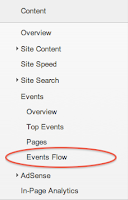




Tidak ada komentar:
Posting Komentar