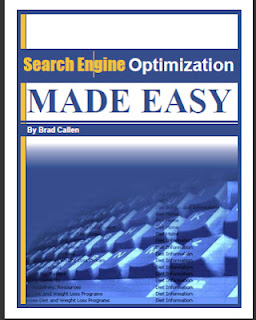Free e book seo for beginner
Title : Search Engine Optimization made easy
Writer : Brad Callen
Overview
This book has ten chapters of basic SEO practice. You can find much useful information how to build a website. You will get many tricks to get your website to the top of Google and other major search engines.
The writer gives some tips of how to launch a new website from very beginning. The first is to use keyword tool to survey the market. You will bring to create a website that can compete on the top of major search engines by choosing right key words.
This is the content of the book
- Chapter 1 : Optimize the wrong keyword and you ‘ll likely never see the result
- Chapter 2 : How changing one single optimization factor can boost your ranking
by over 350 position.
- Chapter 3 : The Secret To Getting Listed In Google In Under 24 Hours –
Guaranteed
- Chapter 4 : How To Skyrocket Your Website To The Top Of Google With
Properly Planned Offpage Optimization!.
5. Chapter 5 : How To Skyrocket Past The #1 Ranked Website On Google For
The Term Diet Information ...
6. Chapter 6 : Are You Asking Google To Penalize Or Ban Your Website
7. Chapter 7 : Don't Get Your Website Banned BY Google... By Accident
8. Chapter 8 : Possibly The Biggest Misconception About Ranking Well In The
Search Engines
9. Chapter 9 : What You Must Do To Rank Well For Your Inner Web Pages
10. Chapter 10 : The Cold Hard Facts About Google Page Rank And
How To Use It To 1-Up Your Competitors
Brad Callen is an expert in SEO. Everyone who wants to start a website should read this book. This is free. You can click to this download link.
Download link here