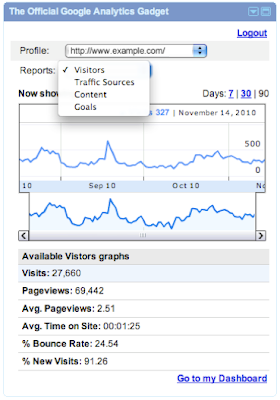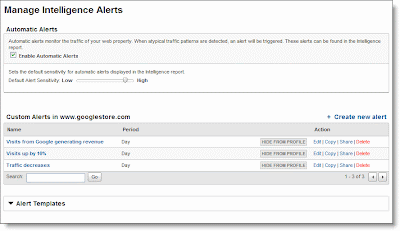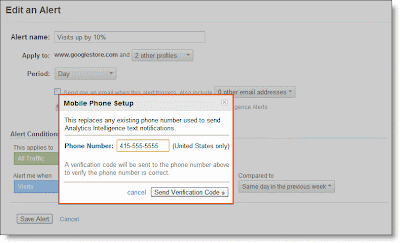This is the first of a new series of intermittent posts by Google Analytics Product Managers - the people leading the prioritization and production of features and improvements to GA. We wanted to add a little color to what you're seeing and let you know the how and why behind the process we take. In this first post, Jayanth Mysore tells what happened behind the scenes during the prioritization and development of the AdWords reports. Enjoy.
In June, we
launched the new AdWords reports in Google Analytics. Today, I thought I’d share some of what goes on behind the scenes -- how we went from an idea to the actual reports that you see in Google Analytics today.
How did it begin? Many of you use Google Analytics expertly, and in innovative ways. You told us all the ways in which the product was lacking...in emails, blog posts, tweets, and in Q&A sessions and face-to-face meetings at conferences like
SES and
eMetrics. We’
ve found that expert and innovative users are often the best at articulating what’s going to be most valuable to all users. So, we listen carefully to feedback, and one area we heard -- and learned -- a lot about was AdWords reporting.
For example, many of you told us that you were writing intelligent filters that would allow you to see actual search queries. Some of you were looking for ways to understand the effectiveness of campaigns on the content network. And many of you were struggling with how to make day parting decisions. We heard all this and said “We need to help here, here, here and there. Let’s go build!”
Next, we built a version of the reports and asked a few hundred of you to try it. This version did even more than what you see in the reports today because we wanted to test some promising, but challenging ideas. We can’t always put all the features we’d like into a product update. Sometimes we have to leave something out because it runs too slowly and making it run faster requires extensive design work. Other features simply won’t work for all Analytics users. Still, we wanted to test everything and determine which aspects of this we could offer everyone and how soon.
Our test users are terrific -- very innovative, highly trustworthy and they never hesitate to point out things that are too slow or too hard to use. We worked closely with these users and studied the usage data to figure out what we could and
couldn’t do. It became amply clear that providing a list of AdWords dimensions to segment the reports was very very valuable. We wanted our users to have this right away. Other features were also valuable, but would require time to fully develop. In the end, we decided that we’d rather give users something significantly better immediately, and keep working to offer more down the road.
Finally, we rolled out the new reports gradually over weeks. We take user experience very seriously, no matter where in the world you are. During these initial weeks, we monitored usage, latency, bugs filed, tweets, e-mail feedback. The other thing we did was to translate the product so that all of you, across the world, could use the new reports.
Finally, when we were ready, we hit the go button, flipped a bit to expose the feature,
blogged about it....and you all saw the new AdWords reports in the Traffic Sources section.
Work
doesn’t stop after the release. We immediately started working on some of those hard problems I talked about and we’
ve already made some progress. In August, we made the new AdWords dimensions
available in Analytics Intelligence.
We continue to work on these reports, so stay tuned. And, thanks for your active usage of the product. You all make our day!
Posted by Jayanth Mysore, Product Manager, Google Analytics Team