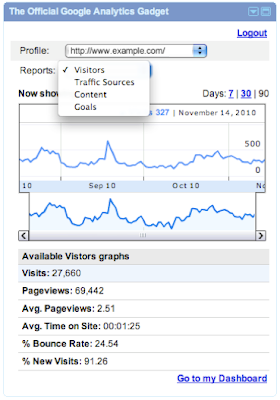Talk about organic...Read about incredible organic growth below, and how Analytics helped enable it. We love to share these types of stories because they show practical usage cases of finding success with analytics. Enjoy.
Turning a hobby into a full-time job isn’t always an easy feat. Zach Weiner started drawing comics in high school and he never expected he’d make a career of his clever anecdotes. When his talent agency coworker asked him why he didn’t do his comics full-time, Weiner was inspired. He quit the agency a few months later to launch
Saturday Morning Breakfast Cereal (SMBC). The daily webcomic now has over 150,000 daily visits.

Weiner uses Google Analytics to better understand those 150,000+ daily visitors. After founding SMBC in 2005, Weiner installed Google Analytics in 2008. "At that time, my traffic was starting to take off, and my old trackers couldn't keep up," says Weiner. "And the other trackers we used couldn't keep up with the quantity of visitors and began reporting absurd numbers. I had heard good things about Analytics so I decided to switch over."
Since making the switch to Google Analytics, Weiner has used the information to track the referral path to his site. By analyzing referrals to his site, he ensures he is not missing out on business opportunities. Because the livelihood of the comic is completely dependent on visitation, it’s crucial for Weiner to open as many doors as possible.
"I have enough traffic now that I might miss the fact that a large blog linked me," says Weiner. "With Analytics, I can find those sorts of links and make contact with the Blogger." In this way, Weiner is able to build relationships with key Bloggers. As an example, Weiner noticed that Reddit.com was routing a significant amount of traffic to SMBC and he gave Reddit a shout out on his blog. Soon after, Reddit co-founder Alexis Ohanian contacted Weiner and is now his publisher. Who knew Analytics could also be a networking tool?

Weiner also uses the Analytics data to build out new entry points. "I can find out which aggregators people use and try to make these aggregators more accessible. For example, I recently added a simple Facebook button under each comic after noticing how much of my traffic arrives from Facebook." To collect this information, Weiner checks the last year of referrals day over day to see what sources are spiking or dwindling.
Weiner’s attention to his Analytics data has also allowed him to make changes to his AdWords targeting. "I recently found that, for reasons unclear to me, Anime blogs tend to produce high quality traffic to SMBC," says Weiner. "I recently ran ads on an Anime site that, according to Analytics, sent about 35 page views per visitor!"
The author of SMBC is now a self-admitted Analytics addict -- he has to give himself a limit on the amount of time he spends in Analytics each day. By monitoring Analytics for crucial information about referral sites, Weiner has been able to open several new doors to his site and he’s built new relationships with other members of the online comic world. Make sure you get your daily dose of
cereal!
Posted by Maren Bean, Google Analytics Team