Kali ini saya ingin membuat show hide otomatis dengan css3 ketika disentuh cursor seperti yang ada pada contoh gambar dibawah.
Gimana?? menarik bukan..??
Baiklah langsung saja Ikuti langkah-langkah sebagai berikut :
1. Login ke blogger
2. Masuk ke rancangan
3. Pilih edit HTML
4. Cari kode ]]></b:skin> dan Letakkan kode CSS berikut diatasnya :
.bgsGR_onmos {
height: 32px;
width: 260px;
border: 2px solid #666666;
background: #CCCCCC;
border-radius: 12px;
-moz-border-radius: 12px;
-webkit-border-radius: 12px;
-o-transition: all 1s ease-in-out;
-moz-transition: all 1s ease-in-out;
-webkit-transition: all 1s ease-in-out;
padding: 5px 5px;
margin: 15px auto;
font: 11px Arial;
color: #003366;
overflow: hidden;
box-shadow: 0 1px 8px #000;
-moz-box-shadow: 0 1px 8px #000;
-webkit-box-shadow: 0 1px 8px #000;
}
.bgsGR_onmos:hover {
min-height: 250px;
border: 2px solid #333333;
background: #111;
box-shadow: 0 1px 15px #000;
-moz-box-shadow: 0 1px 15px #000;
-webkit-box-shadow: 0 1px 15px #000;
color: #000; text-shadow: 0 1px 1px #888;
}
.bgsGR_onmos h3, .jerohan h3 {
font-size: 14px;
font-family: Droid Serif;
font-weight: bold;
color: #000;
text-align: center;
text-shadow: 0px 1px 1px #fff; margin: 3px 5px;
padding: 3px 10px;
background: #bbb;
border-radius: 5px;
-moz-border-radius: 5px;
-webkit-border-radius: 5px;
border: 1px solid #999;
-o-transition: all 1s ease-in-out;
-moz-transition: all 1s ease-in-out;
-webkit-transition: all 1s ease-in-out;
}
.bgsGR_onmos h3:hover {
box-shadow: 0 1px 8px #000;
-moz-box-shadow: 0 1px 8px #000;
-webkit-box-shadow: 0 1px 8px #000;
}
.bgsGR_onmos img.mini, .bgsGR_onmos img.minianima {
width: 70px;
border: 4px solid #666;
padding: 3px;
border-radius: 6px;
-moz-border-radius: 6px;
-webkit-border-radius: 6px;
float: left; margin: 0 10px 5px 0;
background: #222;
-o-transition: all 1.5s;
-moz-transition: all 1.5s;
-webkit-transition: all 1.5s;
}
.bgsGR_onmos img.mini:hover, .bgsGR_onmos img.minianima:hover {
box-shadow: 1px 1px 15px #000;
-moz-box-shadow: 1px 1px 15px #000;
-webkit-box-shadow: 1px 1px 15px #000;
border: 4px solid #CCCCCC;
background :#666;
-o-transform: scale(1.4);
-moz-transform: scale(1.4);
-webkit-transform: scale(1.4);
margin-top: 20px;
margin-left: 15px;
}
.bgsGR_onmos img.minianima:hover {
-o-transform: scale(1.4) rotate(360deg) translate(0px);
-moz-transform: scale(1.4) rotate(360deg) translate(0px);
-webkit-transform: scale(1.4) rotate(360deg) translate(0px);
}
.jerohan {
margin-top: 15px;
height: 200px;
overflow: auto;
padding: 0 5px;
-o-transition: all 1s ease-in-out;
-moz-transition: all 1s ease-in-out;
-webkit-transition: all 1s ease-in-out; background: #CFE7E9;
}
.jerohan:hover {
background: #333;
color: #eee;
text-shadow: 0 0px 1px #fe0303;
}
.jerohan h3 {
margin: 20px 0;
max-width: 204px;
background: #66CCFF;
box-shadow: 0 1px 12px #eee;
-moz-box-shadow: 0 1px 12px #eee;
-webkit-box-shadow: 0 1px 12px #eee;
}
.jerohan h3:hover {
background: #888;
border: 1px solid #666;
box-shadow: 0 1px 12px #fff;
-moz-box-shadow: 0 1px 12px #fff;
-webkit-box-shadow: 0 1px 12px #fff;
}
.jerohan ul {
padding: 0;
margin: 0;
list-style: none;
}
.jerohan li {
padding: 0;
margin: 0;
list-style: none;
border-bottom:1px dotted #777;
}
.jerohan li a{
color: #03d8fe;
padding: 0;
margin: 0;
text-decoration:none;
font-size: 12px;
-o-transition: all 1.5s;
-moz-transition: all 1.5s;
-webkit-transition: all 1.5s;
}
.jerohan li a:hover {
-o-transform: scale(1.1);
-moz-transform: scale(1.1);
-webkit-transform: scale(1.1);
color: red;
text-shadow: 0 1px 1px #000;
margin-left: 20px;
}
5. Setelah itu, copy kode berikut di bawah kode ]]></b:skin>
<!--[if IE]>
<style type="text/css">
.bgsGR_onmos {height: 30px; }
.bgsGR_onmos h3, .jerohan h3 {font-size: 13px; }
</style>
<![endif]-->
<style type="text/css">
.bgsGR_onmos {height: 30px; }
.bgsGR_onmos h3, .jerohan h3 {font-size: 13px; }
</style>
<![endif]-->
6. Terakhir copy kode dibawah ini dan letakkan di kolom entri/Membuat Posting.
<div class="bgsGR_onmos"><h3>
Show</h3>
<div class="jerohan">
<h3>
judul Terserah</h3>
isi Teks atau HTML</div>
</div>
KET::: teks yang bewarna orange adalh Judul kode, dan yang berwarna merah Isi dengan kode script.
7. Setelah Itu Lihat Hasilnya.
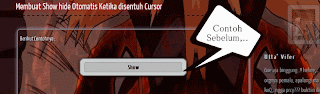
Tidak ada komentar:
Posting Komentar